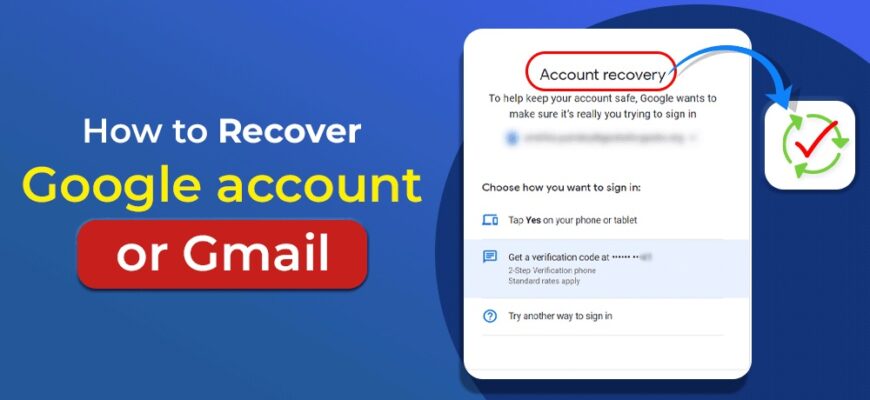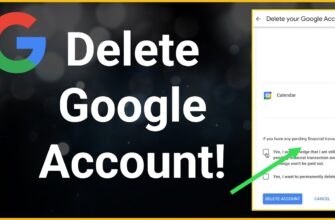- When a user cannot sign in to their Google account
- Advantages and Disadvantages of a Gmail Account
- Reasons for blocking a Gmail account
- How to Avoid Google Account Blocking
- What is needed for a return?
- How to Recover Gmail
- What to do if there is no access to a mobile phone?
- What if there is no backup email address?
- When is it impossible to return an account?
- How to protect your account from being blocked
Gmail account is access to literally everything. It allows you to use all Google services, check email, send letters, manage payments, subscriptions, open maps, build routes and share them. This is only the minimum that owners use. Sometimes it happens that you need to recover a gmail account. There are several reasons for this. It is better to familiarize yourself with them in advance, but if the situation has already happened, then we have recommendations on how to act and recover your Google account password.
When a user cannot sign in to their Google account
When a user sees that this action cannot be performed upon entering the Gmail page and loses access to existing data, this means that recovery is urgently needed. Sometimes it is a case of an incorrectly entered symbol, but there are cases when it takes several weeks to unblock until the circumstances are clarified.
Reasons:
- Incorrect password: Make sure you are entering the correct password. If you are unsure, you can try resetting it by following the instructions on the Gmail sign-in page.
- Incorrect email address: Sometimes a person enters the wrong address by mistake or misspells 1-2 characters. If this is not in the database, the service will immediately indicate that the address is entered incorrectly by the user.
- Security restrictions: If the owner has security settings enabled that prevent access to the account from certain locations or devices, this may be the reason for the lack of access.
- Server Failure: Sometimes Gmail servers may be temporarily unavailable or malfunctioning, preventing you from accessing your account. You can try again later.
These are typical options why a user encounters such a situation. There are ways out and solutions. The main thing is not to let the situation reach a complete blocking of the account.
Advantages and Disadvantages of a Gmail Account
Gmail is an email service provided by Google. It is used by millions. Gmail is linked to all Google services, smartphones, applications, banks, social networks, etc. It is used to communicate with colleagues, classmates, classmates, store information, register on websites.
| Advantages | Disadvantages |
| Free to use | Spam |
| Large storage capacity | Third Party Application Restrictions |
| Integration with other Google services | Limited privacy settings |
| Email Filters | |
| Convenient interface | |
| Free 15GB Google Drive |
In general, a Gmail account is a convenient and free email service that has some disadvantages, but the advantages are predominantly highlighted. You can use it from a laptop or PC, gadget, having previously installed the application or opened the browser. The service guarantees confidentiality, therefore, in case of suspicious actions, it restricts access to the page.
Reasons for blocking a Gmail account
Gmail does not block accounts without a reason. The reason may be hacking or violation of the terms of use. It is recommended to read the privacy policy in advance to avoid disagreements and misunderstandings.
Reasons for being blocked:
- Violation of terms of use: If a user violates Google standards, their account may be blocked. For example, sending spam, using for fraud or spreading viruses. These are reasons to be temporarily or permanently blacklisted by the organization and lose access to letters, files, page.
- Unusual Activity: If an account shows unusual or suspicious activity (e.g. logging in from another country, unexpected volume of messages sent), Google may suspend the account to protect users from possible hacking or fraud.
- Copyright Violation: If a user posts copyright infringing material, their account may be blocked.
- Incorrect password: If a person enters an incorrect password too many times, their account may be locked to protect against possible hacking.
- Spam protection: if the owner sends a large number of messages at once, his account may be blocked for violating the rules for sending spam.
If a Gmail account has been blocked, the user can try to restore it by following the instructions provided by Google. This usually requires going through the identity verification process.
How to Avoid Google Account Blocking
It is possible to restore gmail mail in 90% of cases. The main thing is to follow the steps indicated on the official website. You can also use step-by-step individual instructions posted on the Internet. People share proven and effective methods on the Internet.
The first thing you need to do is go to the Google login page or simply open Jmail and click the “Login” button. Do not open third-party links. Fraudsters often send them to backup addresses in order not only to steal the page, but also to gain full access to a person’s computer, laptop, phone or tablet. Then materials and money from bank cards may disappear.
Tips on how to avoid this:
- no need to give your password to other people;
- You should use a complex password containing letters, numbers and special characters;
- You can’t send spam or violate Google’s rules;
- It’s worth checking your Gmail account regularly for unusual activity to detect possible hacking or fraud in a timely manner;
- You need to update your contact information and account security settings to enhance your account security.
What is needed for a return?
Go to the account recovery page: https://accounts.google.com/signin/recovery
To restore access, you can use the email address that was used during registration, the phone number linked to the account, or the last known password for the page.
If the user has forgotten the password or cannot access the phone number or email that was specified during registration, then it is worth using the account recovery function.
To do this, go to the Google account sign-in page, enter your email address, and click on the “Forgot your password?” link. Then follow the on-screen instructions to verify your identity and restore access to your Gmail.
How to Recover Gmail
You need to click on the “Login” button, enter the address and click on “Next”. After that, the “Forgot your password?” button will appear. Click on it. Next, the user enters the last known password. Depending on whether a phone number or a backup address was linked, Google will offer you different password recovery options.
When restoring mail, it is important to remember:
- last password;
- correct login;
- linked number.
- Restore access by matching two-digit numbers on your smartphone, where you are logged into your Google account.
- Resume access by confirming the backup email address, if it was previously specified.
- Recovery by sending a message with a code to the phone number, if it was previously linked to the account. If the user selects a mobile, then he receives a confirmation code within a minute. It must be entered before the timer expires. After that, a window for creating a new password will open.
Google provides clear instructions, so there shouldn’t be any difficulties. The main thing is to remember and write down the new password so that you can use it next time when logging in. Plus, if the page has been hacked, it is recommended to activate double authentication and login confirmation via a specific phone. This will help protect your account.
What to do if there is no access to a mobile phone?
Sometimes it is not possible to restore a gmail account by phone number, because there is no access to it, and the user has not had time to update contact information.
It is recommended to use a backup email address for this case and follow the instructions on the main page. If you do not have one, you need to click the “Try another method” button. One of the suggested methods should work.
What if there is no backup email address?
The steps are the same as with the number. You must either select a mobile phone and use it to receive a unique verification code, or click the “Try another method” button. If all these options do not work, then the last chance is to contact technical support.
When is it impossible to return an account?
If a user cannot pass identity verification or provide proof of ownership of the email address associated with their Gmail account, then it is not possible to restore access to the email.
In some cases, such as if the account has been hacked, the owner can contact Google support to ask for help in regaining access to the account. But Google requires proof of ownership of the address or other information to verify that the person is the owner.
How to protect your account from being blocked
It is recommended to use a long and unique password that is difficult to guess or brute force. You should avoid using simple words or numbers that are associated with the owner, such as name, date of birth or phone number. It is better to choose a combination of uppercase and lowercase letters, numbers and symbols.
You need to enable two-step verification: this is an extra layer of security that requires you to enter an additional code in addition to your password to sign in to your account. This code is sent to your phone as a text message.
You should not use public Wi-Fi networks to access your Gmail account. They may be unsafe and provide an opportunity for attackers to intercept personal information.